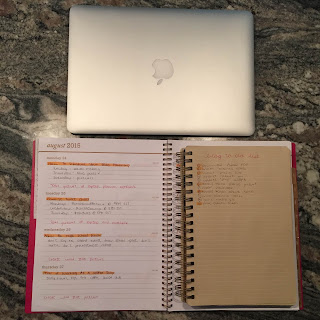I've shared the reasons why you should rebrand your blog and the steps on how to rebrand your blog, but now it's time to talk about one of my favorite things: how to create a media kit!
A media kit is vital for any blogger to have, especially after rebranding. A media kit essentially helps you to create sponsored post opportunities with brands; it reveals the best possible statistics and information about you and your blog. In other words, a media kit can make or break your blog. It's absolutely necessary to have a media kit that's visually appealing; you don't want your media kit to be the typical black and white design, but you also don't want it to have so many colors and images that it's hard to follow.
I thought it would be really helpful to post a picture of my media kit to demonstrate how it's done! I kind of just created my own template and layout, but
these ones are some really great examples of other options. Follow the numbers on my media kit for step-by-step directions!
o n e || logo
The first thing on your media kit should be your logo. A brand wants to know who exactly they could potentially be partnering with, and your logo tells them your blog's name right off the bat.
t w o || short description
Put a small picture of yourself with a short description. I basically just told my name, the name of my blog, what type of blog it is, and when I created my blog. Feel free to switch up what you include, but make sure that it's short! The picture and description really gives the company a good visual of the gal behind the blog.
t h r e e || blog + social media stats
This is probably the most important section! Include any relevant blog stats -- such as your average monthly page views and average monthly unique users. I used Google Analytics and Blogger to get these stats. (P.S. Google Analytics is
awesome to use when consulting with a brand because if they ask for statistics within a certain time frame, you can do that!) As for social media, include the followers/likes of any social media platforms you find relevant. I only included Twitter, Instagram, Facebook, Pinterest, and Bloglovin' because those are the only social media platforms that I use for my blog. If you have a lot, choose the ones that you feel represent you and your blog the best.
f o u r || sponsorship rates
This is different for everyone, but you should include a section on your media kit with your rates. Brands like to know how much you charge before they agree to work with you. You can choose however many sponsor options you would like, and you can set whatever price you feel is best! I used sponsored post, sidebar ad, product review, product giveaway, and trunk show.
f i v e || past sponsorships
Choose five of the biggest companies you've worked with so far and list them. Brands like to see who else you've worked with to know if you're legit. Make sure to have a separate list of
all of the brands you've worked with in case the company would like to see more!
s i x || contact
The brand needs a way of contacting you if they are interested. I chose to leave my email, phone number, Twitter, Instagram, and Facebook page. The company would probably choose to contact you via email instead of Twitter, Instagram, or Facebook, but it's a good idea to include your handles for those social media platforms in case the company would like to take a look at them.
s e v e n || design (optional)
I had extra space at the end that I wanted to fill up, so I chose to put three pictures from my Instagram. Doing something like this is a good idea because it shows the company your picture-taking and editing skills, and it subtly shows the company more about you. I love the beach, I love writing to-do lists, and I love reading, so those three pictures really described me.
e i g h t || updated (optional)
I decided to put in the footer when my media kit was last updated. Doing so shows that you are on top of things and have been updating your blogging info. This is also really helpful if a brand wants to work with you when they've already worked with you before. For example, if you worked with a brand in March and they have a copy of your media kit from that month and they want to work with you again in August, then they can compare your March media kit to your August media kit to see how your blog and stats have grown!
Extra tips ...
-
Keep printed copies of your media kit. I like to have physical copies with me in case I meet a brand in person who would like to work with me. It would be easy to just grab your media kit and hand it to them!
-
Update monthly. Update your media kit every month. It's important to track the growth of your blog and social media from month to month!
-
Shorten size to one page. Just like a resume, shorten the size of your media kit to one page. Brands don't have the time to sit and scroll through multiple pages! Having all of the important information on one page makes it easy and quick to read.
Have you created your own media kit?